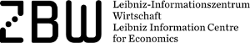API Overview
The Journal Data Archive is built on CKAN and the CKAN API can be used to access the JDA. The guide to the CKAN API can be found here. Below you can find some details to get started.
Making a Request
API requests are made over HTTP. To the end of the base JDA url append /api/3/action/<api-command>. If there are parameters required they follow the <api-command> with a "?" between them. Multiple parameters can be added by placing "&" between them.
Most requests resturn JSON with three parts:
success- The API should always return a "200 OK" message. The value here will tell you if the request went through or not. Returnstrueorfalseresult- The result of the request for the action specified. Will change depending on which action was calledhelp- URL to documentation for the action
Useful API Functions
Listed parameters are optional unless otherwise stated.
-
organization_list- list of all journal names in the JDA
Parameters:
• sort - Set the sorting for results. Given as <field name> <sort-order>. "field name" can be: "name", "title", "package_count". Default is "name asc"
• limit - Numbers of results that will be returned
• offset - whenlimitis given, sets the starting place for the results
• organizations - List of groups to return. When provided only organizations in those groups will be returned.
• all_fields - Returns journal dictionaries. Otherwise only journal names are returned. Default:false
• include_dataset_count - Whenall_fieldsis set, includes package_count in results. Default:true
• include_extras - Whenall_fieldsis set, includes journal "extra fields". Default:false
• include_tags - Whenall_fieldsis set, includes journal's tags.Default:false -
organization_show- metadata for one journal
Parameters:
• id - ID or name of a organization [REQUIRED]
• include_datasets - Includes truncated list of the journal's datasets. Defaultfalse
• include_dataset_count - Includes package_count. Defaulttrue
• includes_extras - Includes the journal's extra fields. Defaulttrue
• include_tags - Includes the journal's tags. Defaulttrue -
package_list- list of all dataset names in the JDA
Paramters:
• limit - numbers of results that will be returned.
• offset - whenlimitis given, sets the starting place for the results. -
package_show- metadata for one dataset
Parameter:
• id - ID or name of a organization [REQUIRED]
• use_default_schema - The results use the default schema rather than the custom schema. Defatultfalse
• include_tracking - Include tracking information in the results. Default:false -
resource_show- show the metadata for a resource
Parameter:
• id - ID or name of a organization [REQUIRED]
• include_tracking - Include tracking information in the results. Default:false -
xml_show- returns the metadata for a dataset as XML
Parameter:
• id - ID or name of a organization [REQUIRED]
Metadata
The result field for all calls returns JSON, except for xml_show which returns XML. The individual values for these results can be accessed like anything else stored in JSON.
Registered DOIs can be found in the "dara_DOI" field in package_show or resource_show calls.
Examples
- List of all journals
https://journaldata.zbw.eu/api/3/action/organization_list
- List of all journals with additional fields
https://journaldata.zbw.eu/api/3/action/organization_list?all_fields=true
- Details for one journal
https://journaldata.zbw.eu/api/3/action/organization_show?id=sdj
- Details for one dataset